
Some Days Are Bug Days Animation Process: Character Design
And we’re back! In the last post I talked a bit about creating the background designs for Some Days Are Bug Days. In this post, I’m going to talk a bit about the character design process for Junebug and rigging her character in Toon Boom Harmony.
As with all of the other stages in the animation process, the first step in designing the character was to do some initial sketches. This was going to be my first major character I would animate using Toon Boom Harmony so I wanted to make sure I kept the character simple. A design that could easily be animated as a cut-out character using puppet-style animation and Toon Boom Harmony’s Deformation Tools. Below is my initial sketch for Junebug with the basic turnaround poses.
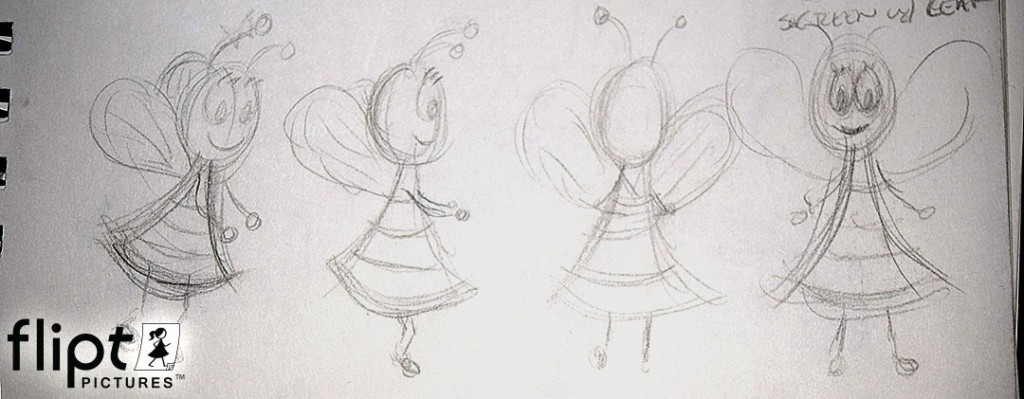
As Junebug is an insect, it was a pretty easy decision to make the arms and legs simple lines. Which would mean I wouldn’t have to deal with any fold issues. Making the hands and feet circles like the antennae would also make animating a little easier as I wouldn’t have to animate fingers and such. Junebug is a girl, so I needed to add in some easily identifiable female characteristics. I made her body shape that of an A-style dress with some bee-like horizontal stripes and gave her eyelashes.
The next step was to draw her digitally. Normally, I would create the more finalized digital drawings in Illustrator, but with the great brush & pencil tools in Toon Boom Harmony I decided to create her directly in there. Once drawn, I had to figure out what the main color of Junebug was going to be. I had already created the backgrounds so I needed a tone that would match the backgrounds but a color that would also stand out. As you can see from the test images, I landed on purple.
Below is what the front view of Junebug all rigged up looks like in Toon Boom Harmony. I used curve deformers on her arms, legs, antennae, wings and her body.
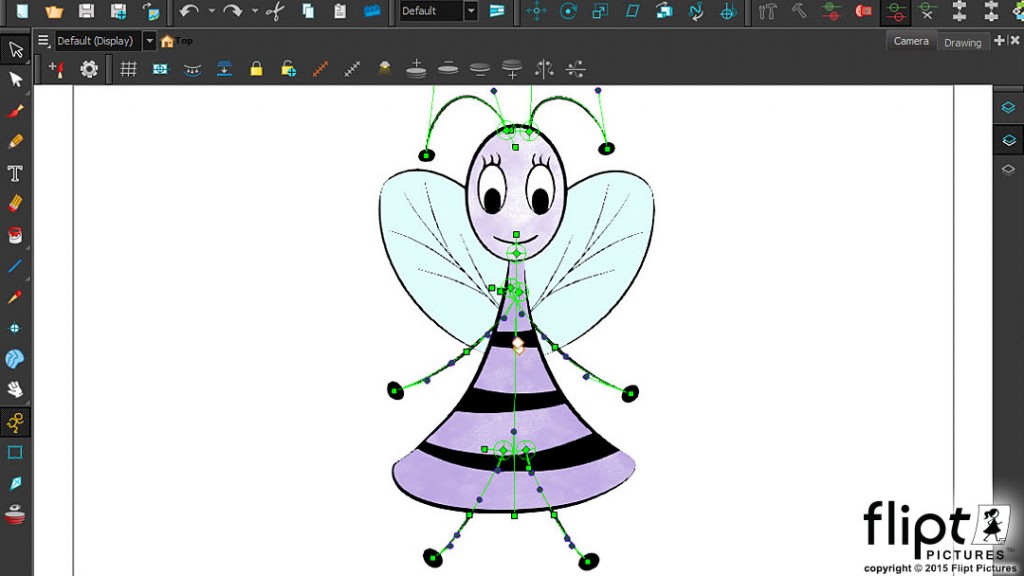
This next picture is the Timeline View which shows the hierarchy of layers. Each body element is its own layer, set up in a hierarchy. I always think of the old children’s song “The leg bone’s connected to the knee bone.”
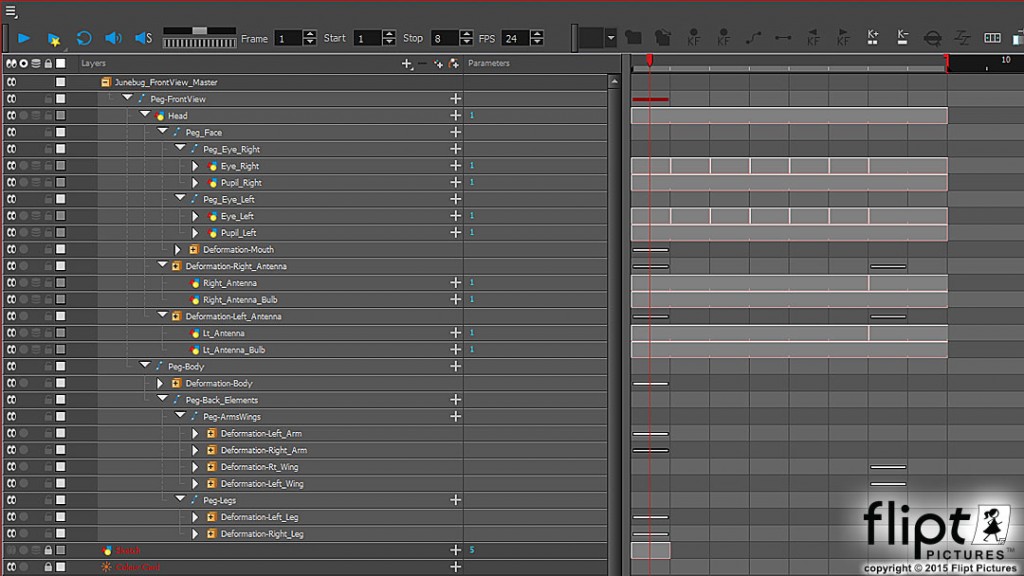
The last picture here is the Network View which shows all of those layers that are in the timeline as connected nodes along with some special nodes that apply certain effects to the layers.
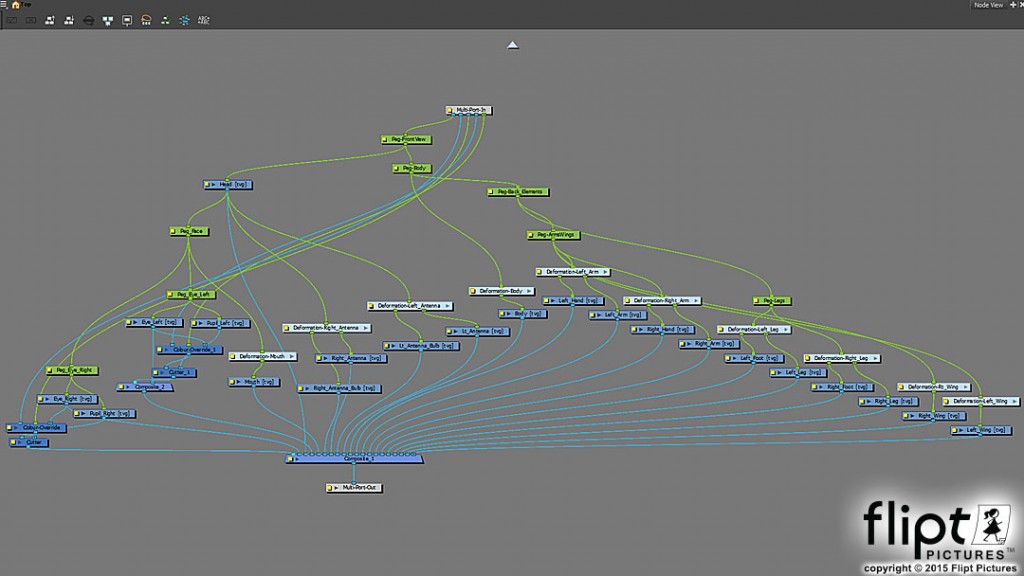
Coming up in the next post on the animation process for Some Days Are Bug Days I’ll talk a bit about the sound design: voice, sound effects and music. If you have any questions feel free to comment here or send me an email through the contact form on the right.
And Subscribe to my E-List here!




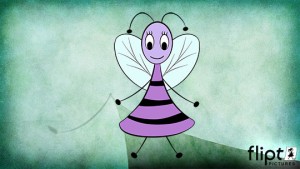


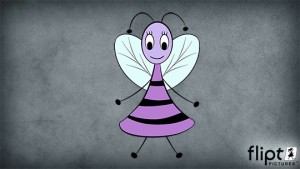
No Comments